Setup - BingeBank
Scroll down for a quick tutorial on using your new BingeBank charger.

Remove the protective film, press your phone firmly onto the nanosuction pad, making sure to align the center of the phone to the pad. Save the film to protect the nanosuction pad when not in use.


Click the power button once. The light will turn blue when your phone starts charging.


Flip out the kickstand and you're good to go!


Want to use your phone's front-facing camera? Just mount it at 90°, which also gives you a handy grip.


Press the power button again to check the battery level. Four dots = 100% full, two dots = 50% full.


Wireless charging times out in 15 seconds if nothing is attached. Light turns red when on standby.

If your phone case isn't sticking to the nanosuction, use the adapter shelf included in the box. Remember, nanosuction works best with the glass on wireless charging phones, or smooth, shiny phone cases.
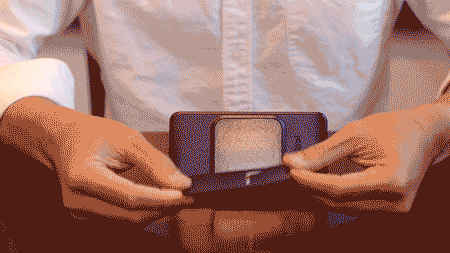
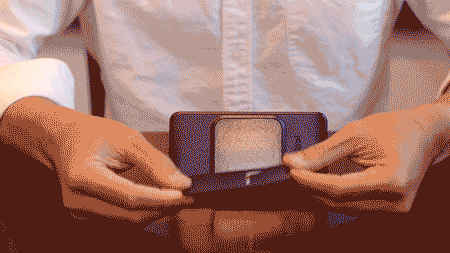
To improve nanosuction strength, lick your finger and add a little moisture to the pad.


You can remove dirt and lint from the nanosuction pad with lightly damp cloth or a Post-It note.


Charging starts automatically when you connect an accessory to either charge port. You can charge up to three devices at once (wireless + USB + USB-C).


Low-Power Mode (trickle-charge): Double-click the power button to charge low watt devices like Apple AirPods and the Apple Watch through the USB port. The white dots will slowly cycle two times to indicate low power mode.


To charge a MacBook Pro or MacBook Air with Thunderbolt 3, connect using your laptop's USB-C to USB-C power cable. Power will always flow from BingeBank to the MacBook when connected via USB-C. Charging performance is best when laptop is not in use.


Charge BingeBank by plugging the included power cable into the USB-C port, and connect the other end to any USB power source.

Pass-through charging: You can charge BingeBank and other devices from BingeBank at the same time. Power is prioritized to your phone so it will charge up first.

High watt pass-through charging: If you're using a Quick Charge 3.0 or 18W PD (USB-C) wall charger and you want to wirelessly charge at the same time, click the power button 2x to enable.

USB-C Fast-Charging: If you have a newer MacBook Pro or MacBook Air with Thunderbolt 3, you can use your laptop's USB-C cable and wall charger to charge BingeBank even faster. Works with most USB-C 18W/30W/60W chargers.


